English Video:
Video en español:
When you create a discord account you already have your own serve. So once you’ve paid for a midjourney account, and have the midjourney server in your discord, go to any newbies channel.
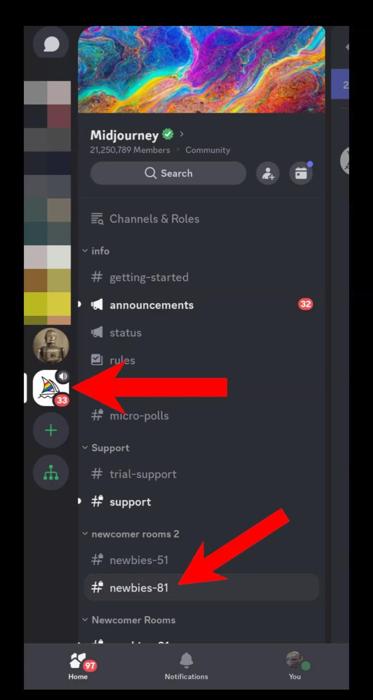
then click on midjourney bot.
Then add app.
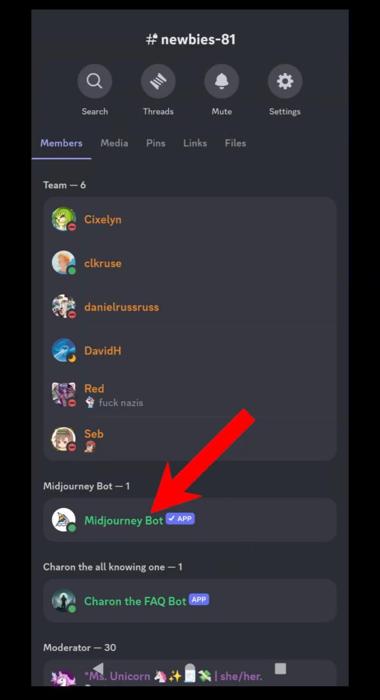
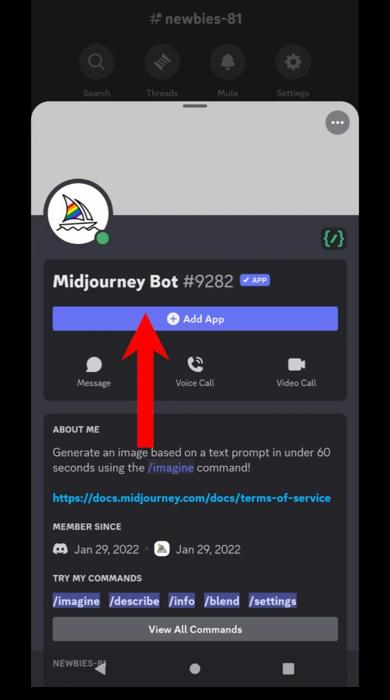
Then add to server.
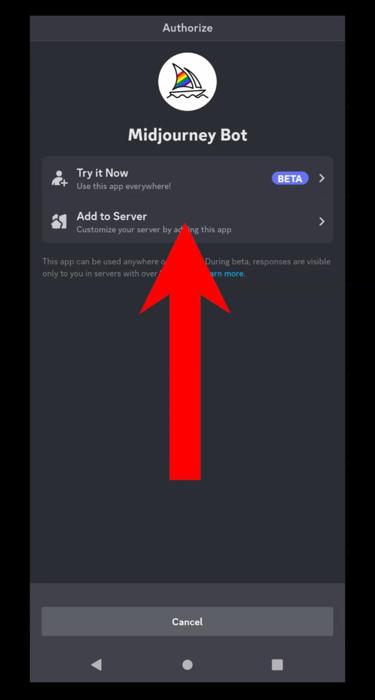
Choose your server and add the bot to your server.
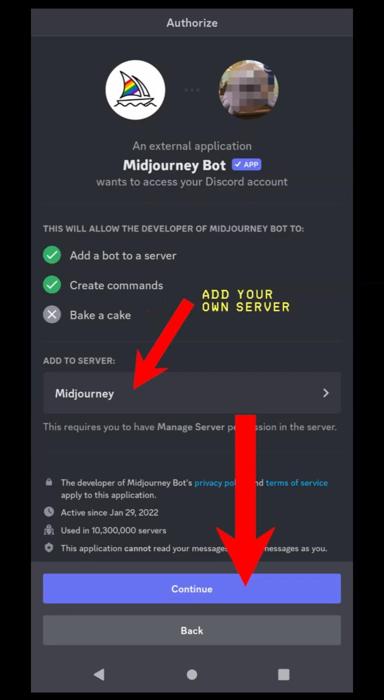
Now go to your discord server, and here’s a very quick tutorial on how to use Midjourney.
You need the slash to give the bot commands. So type slash imagine, then the prompt appears when you type space. Then whatever you want it to create. Here we type a purple frog dancing in a ballroom.
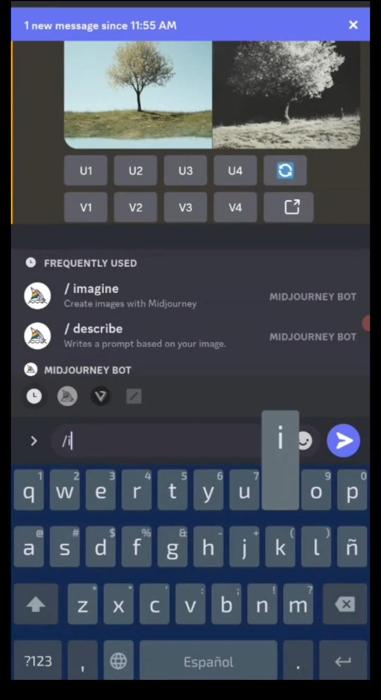
Ok here are the results, it always gives us four variations. They start from left to right. So this is one, two, three and four.
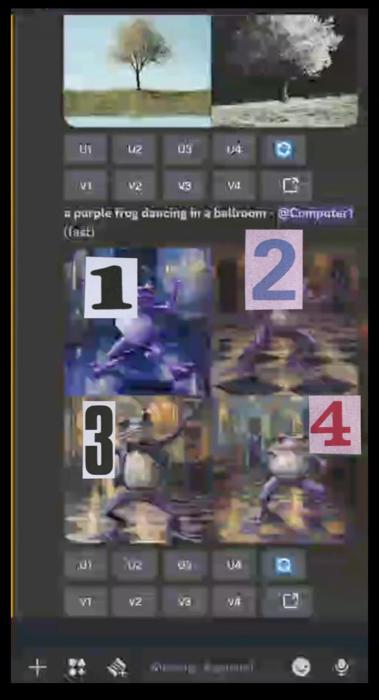
Then you click on U for upscale and the number you like. And if you want some variations, you click on V for variations and the image number. Here we can see the tree it varied, it looks like the original with a few modifications.
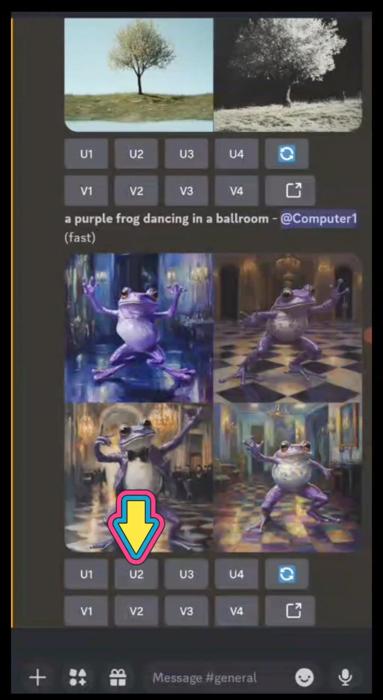
Now, here’s how to modify the length and width, you type whatever you want it to imagine, then –ar for aspect ratio. The first number is the horizontal measure and the second is the vertical. So this is two to three. If you want a horizontal image we can try out a larger number horizontally, for example, sixteen to nine. This is the common screen measurements for tvs and monitors.
If we don’t like the results, we can just try again with this button. Once we have the one we like, just click upscale and the number you like, and there you go! Here’s an example of that aspect ratio:

Midjourney CHEATSHEET
Here’s a cheatsheet of Midjourney commands:
ASPECT RATIO:--aspect <width:height>
or --ar <width:height>
CHAOS:--chaos <number 0-100>
or --c <number 0-100>
Changes how varied and unpredictable your results are. The default is 0.
NO (For anything you don’t want)--no <anything you don't want>
QUALITY:--quality <.25, .5, or 1>, or --q <.25, .5, or 1>
(The rendering quality. If you choose any other value MJ will round to the closest one.)
WEIRD
–weird <number 0–3000>
Randomizes and makes your renders weirder.
This is a very quick crash course on midjourney, if you like this video and want more, just comment and I’ll be happy to dig deeper. Happy creating!

