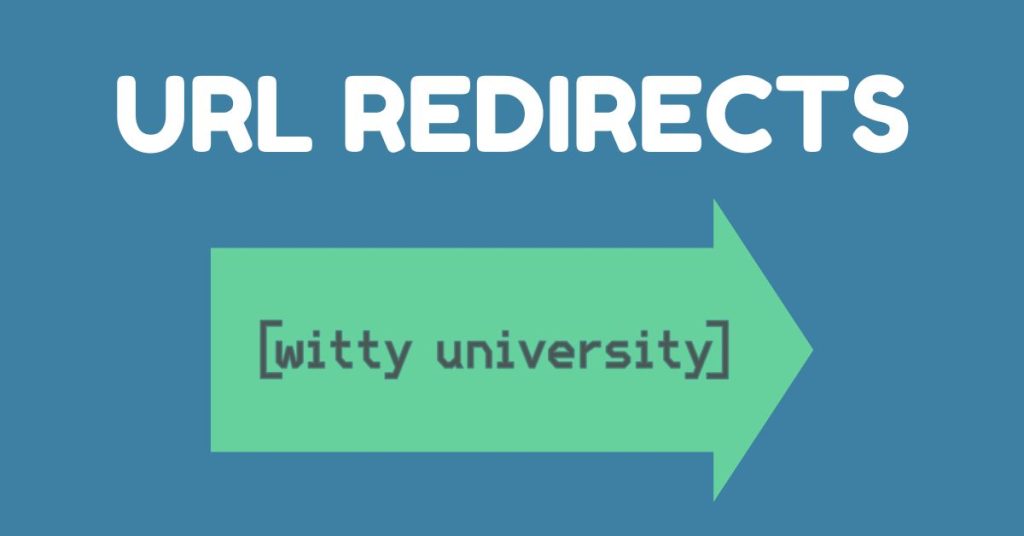eNGLISH vIDEO
vIDEO EN ESPAÑOL:
Save money by avoiding unnecessary email service fees!
Many hosting companies like to charge extra for custom email addresses, but if you already have a Bluehost hosting account with a domain, you can create professional email addresses for free. This tutorial will show you exactly how to do it.
What You’ll Need:
- An active Bluehost hosting account
- A registered domain
Step-by-Step Guide
Step 1: Log into Your Bluehost Account
Log into your Bluehost dashboard where you manage your hosting and domain.
Step 2: Navigate to the Hosting Section
Once logged in, locate and click on “HOSTING” in the left navigation panel.
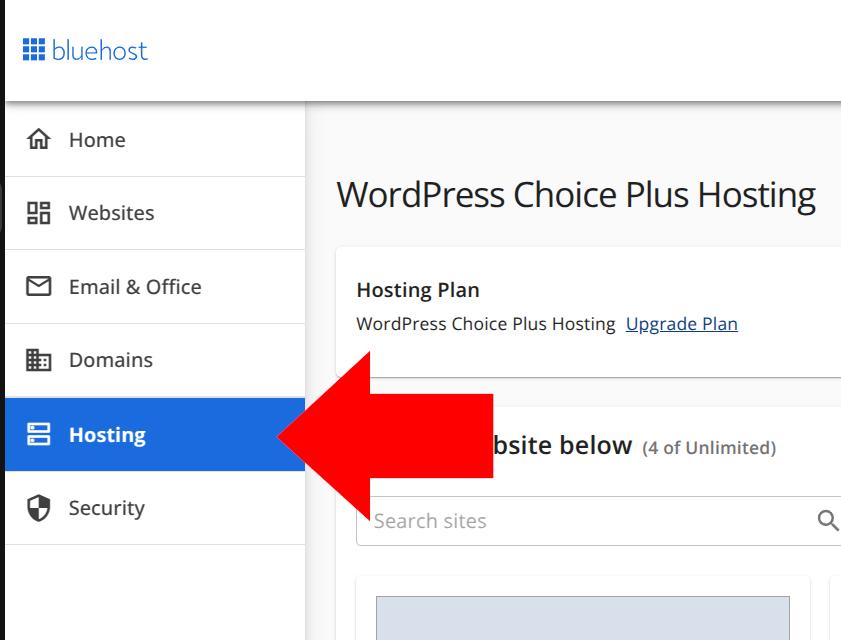
Step 3: Access Email Settings
Look for the “Quick Links” section on the right side of your dashboard. Find and click on “See Panel Email” to access your email management area.
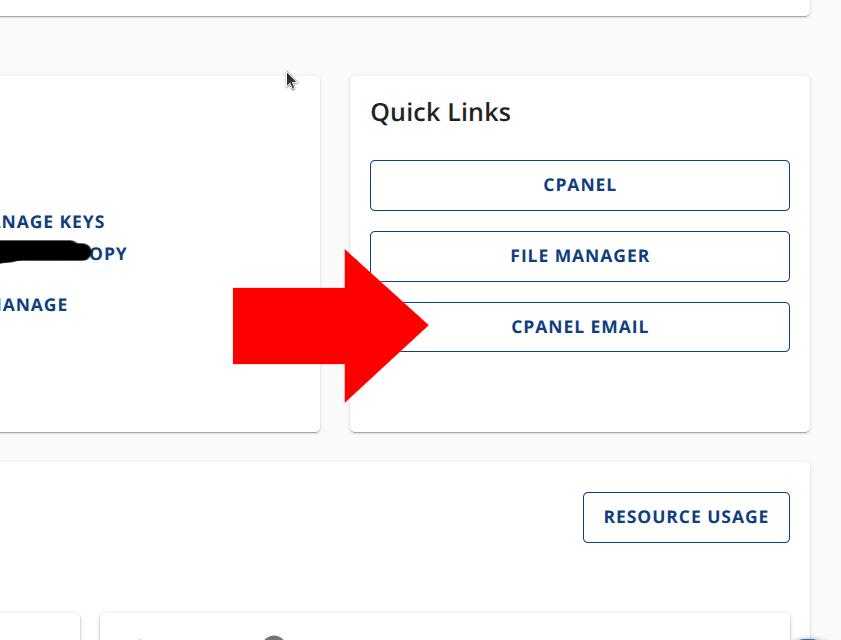
Step 4: Go to Email Accounts
Since we want to create a new email account, click on “Email Accounts” and then click the “Continue” button.
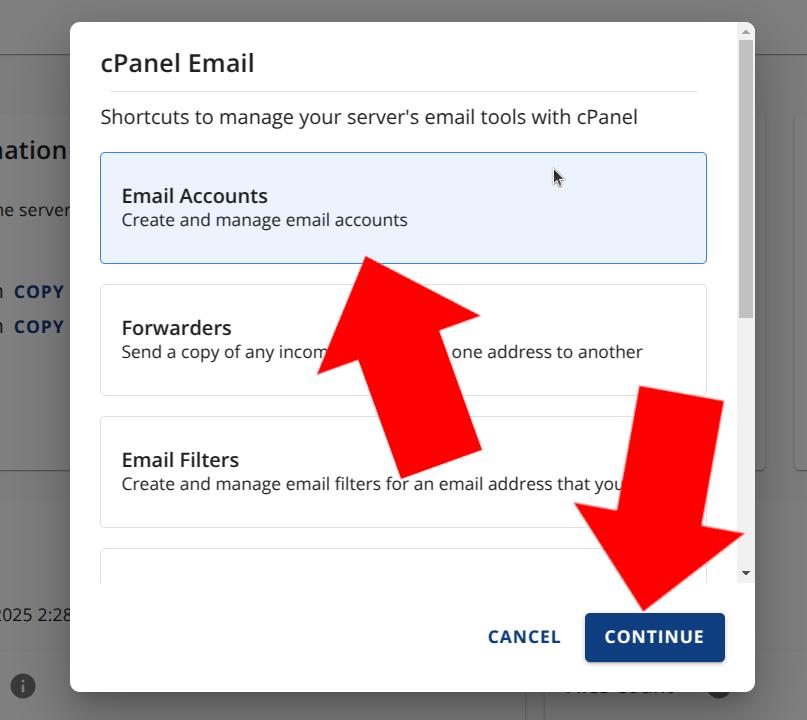
Step 5: View Your Email Accounts
You’ll now see a list of all your existing email accounts. To create a new one, look for the blue “CREATE” button with a plus sign and click on it.
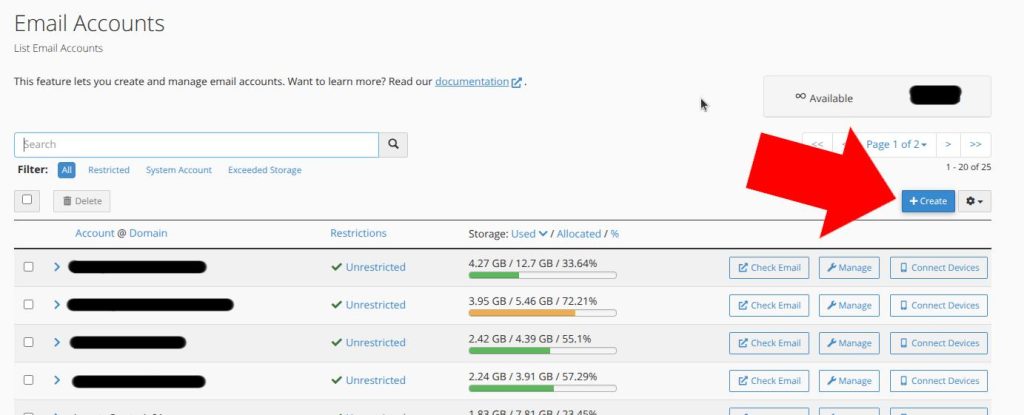
Step 6: Set Up Your New Email
From the dropdown menu that appears, select the domain you want to use for your email address. If you only have one domain hosted on your account, it will be your only option.
Enter your desired username in the field (this will be the part before the @ symbol).
Create a secure password for your email account.
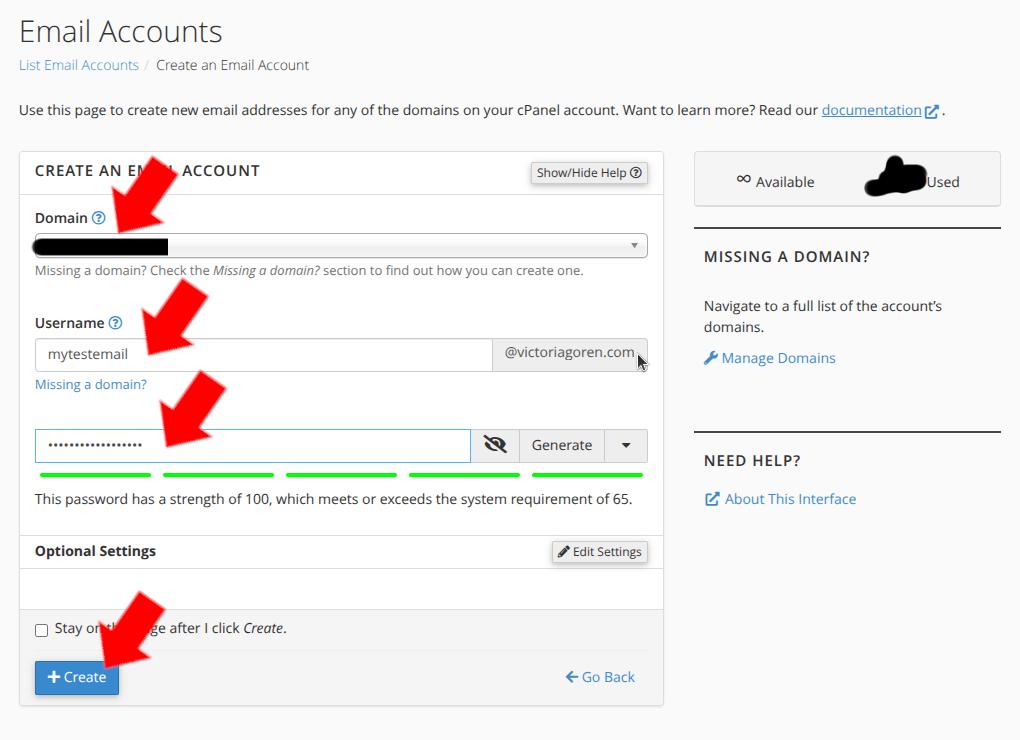
Step 7: Complete Creation
Click on the “Create” button to finalize your new email account.
Step 8: Configure Email Client (Optional)
To check your email using an app like Outlook or Apple Mail:
- Click on “Connect Devices” for your newly created email
- This will display all the necessary settings you need (SMTP, POP3, IMAP)
- Use these settings to configure your preferred email application
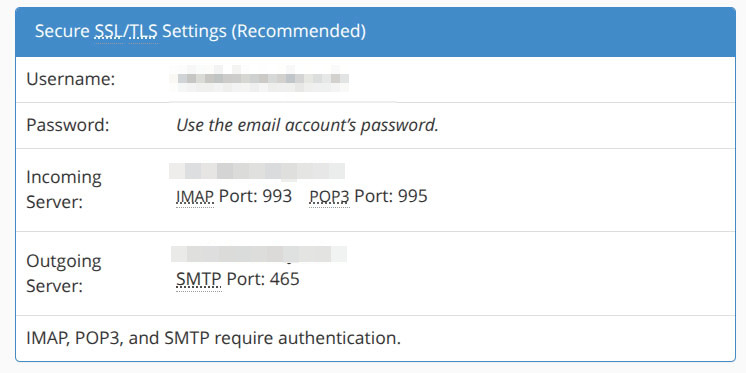
Why This Matters
This simple solution can save you significant money over time. Many providers charge $5-10 per month for business email services, which adds up to $60-120 per year. By using the email feature that’s already included with your hosting package, you keep that money in your pocket.
Final Thoughts
With just a few clicks, you’ve created a professional email address that matches your domain name, enhancing your brand consistency without any additional cost. No need to pay for premium email services when you already have this functionality available through your existing Bluehost plan.