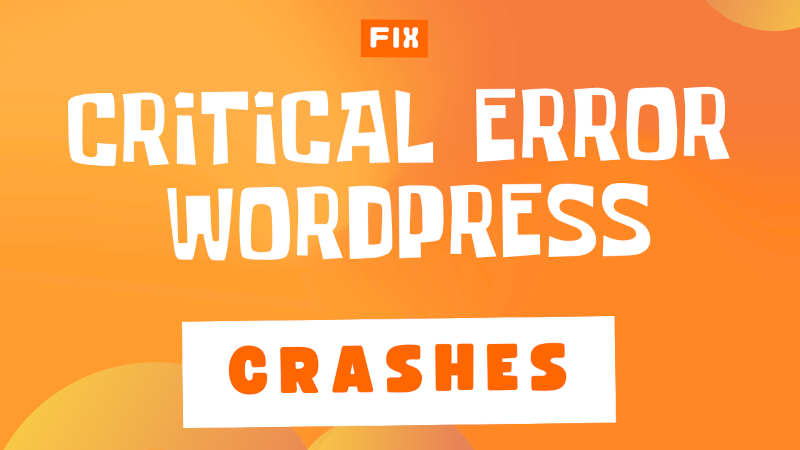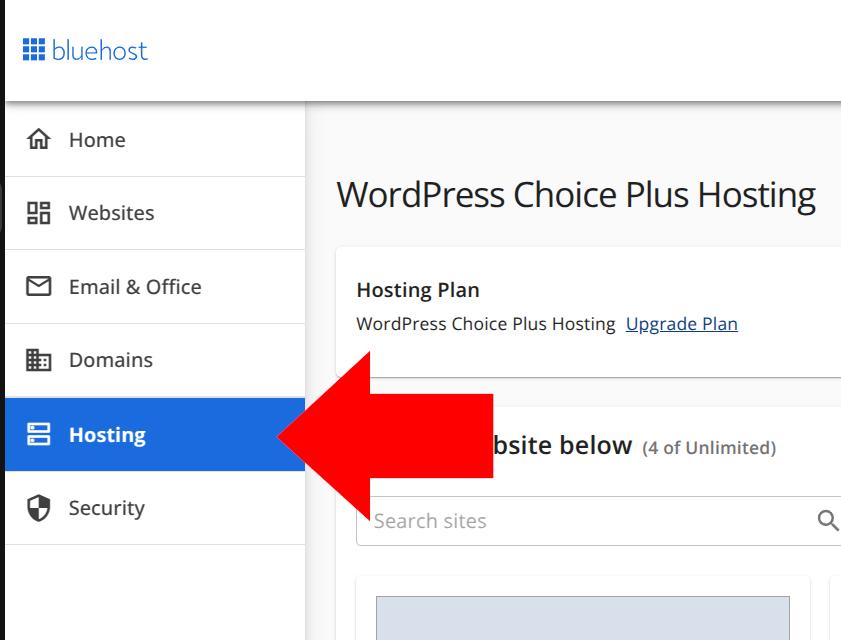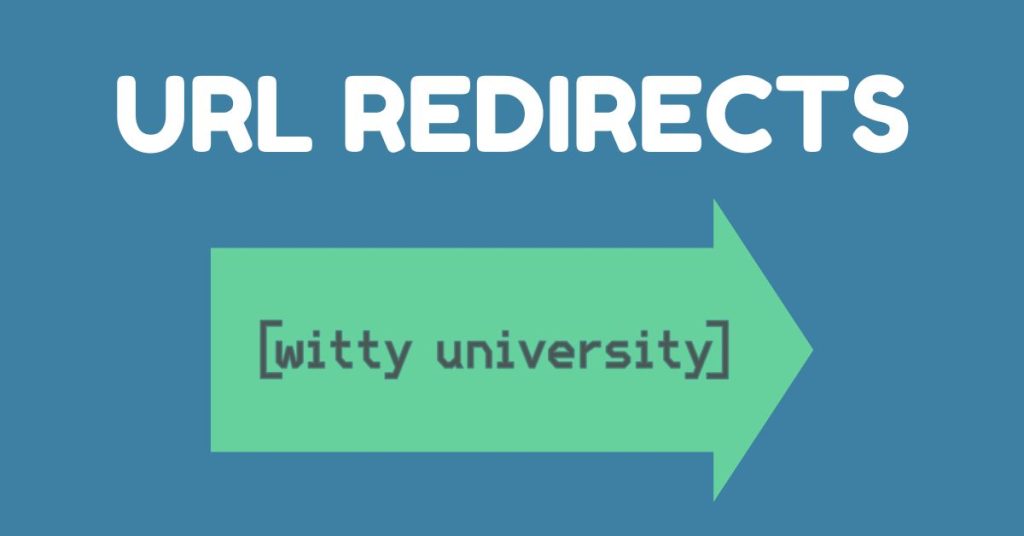Has your WordPress site suddenly crashed after a plugin update? Don’t panic! In this quick, step-by-step guide, I’ll show you how to recover your site safely using your hosting File Manager.
Learn how to:
- Access your plugins folder via cPanel or FTP
- Safely disable all plugins by renaming the folder
- Identify which plugin caused the crash by testing them one by one
- Get your site back online without losing content
This method works for any WordPress site and is perfect if Elementor, WooCommerce, or any other plugin caused a fatal error.
💡 Save this video for the next time a plugin breaks your site!